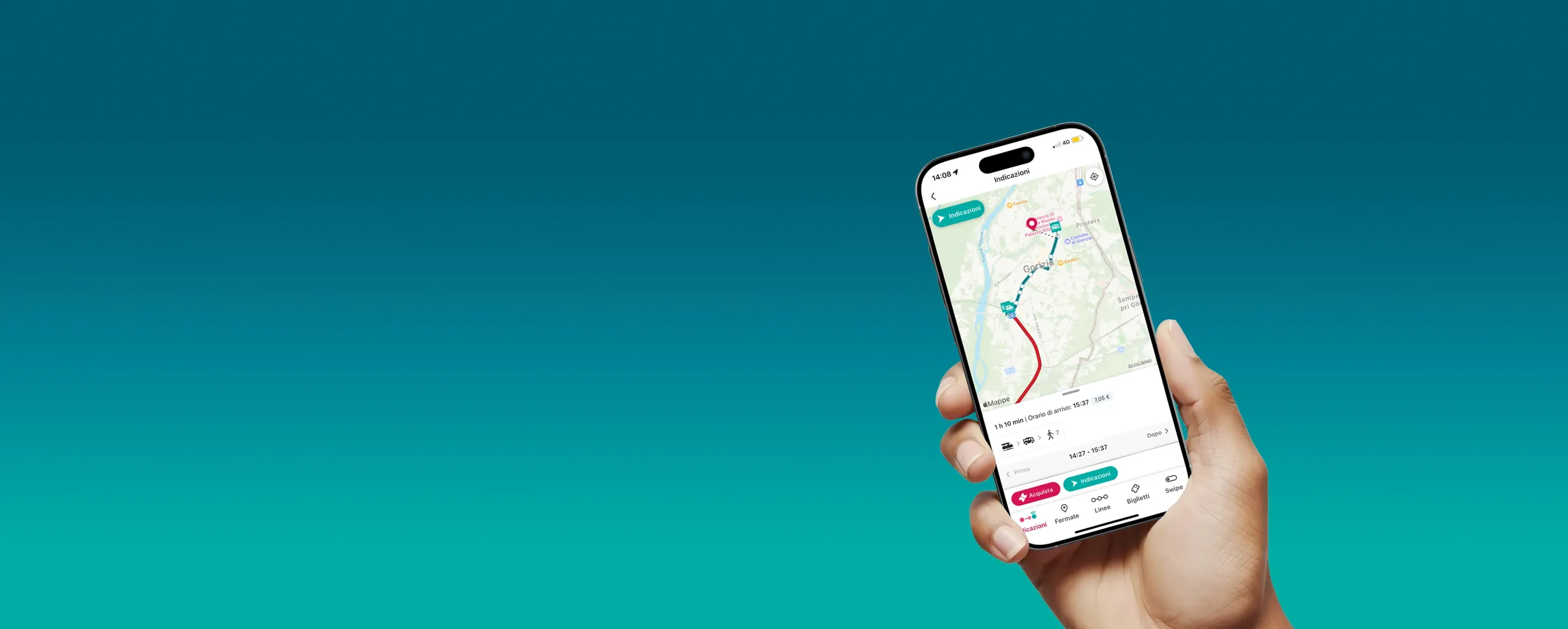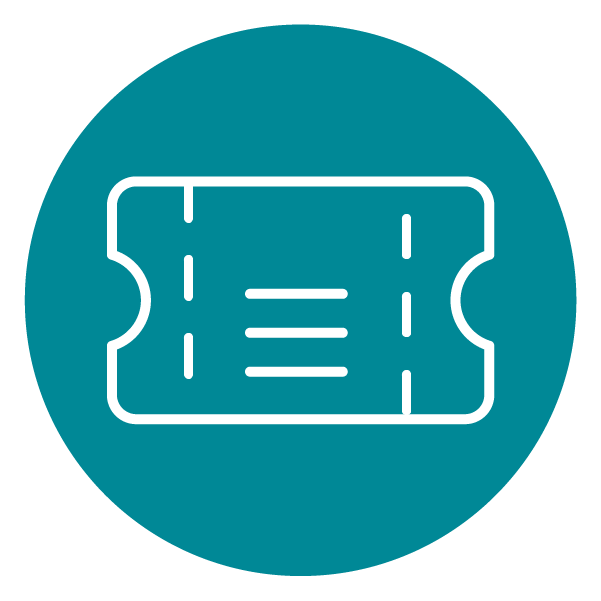Find a stop, a ticket office or a retailer, or check the real-time position of the buses.
From this page, you can perform the operations indicated below.
1) Search for a stop, a ticket office, or a ticket vending machine
- Choose if you are looking for a ticket office, a ticket vending machine, or a stop.
- Type a location or an address in the search engine.
- Click on SEARCH.
The section Other in correspondence with the stops includes the stops of the Trieste-Opicina tram service and those of the international connections with Nova Gorica.
2) Check the real-time position of the buses in transit
- Select a stop of your interest.
- Click on the corresponding pin.
- Press the REAL TIME button.
- If the bus is online, click on the bus icon next to the line of your interest to view the bus's real-time location.
3) Check the schedules
- Type a location or a stop in the search engine.
- Click on SEARCH.
- Below the map, you will find the schedules of the lines connected to the location you searched for, also in PDF format.
You can also check the schedules, routes, stops, and fares directly from our travel planner, indicating the origin, destination, and date of the trip.